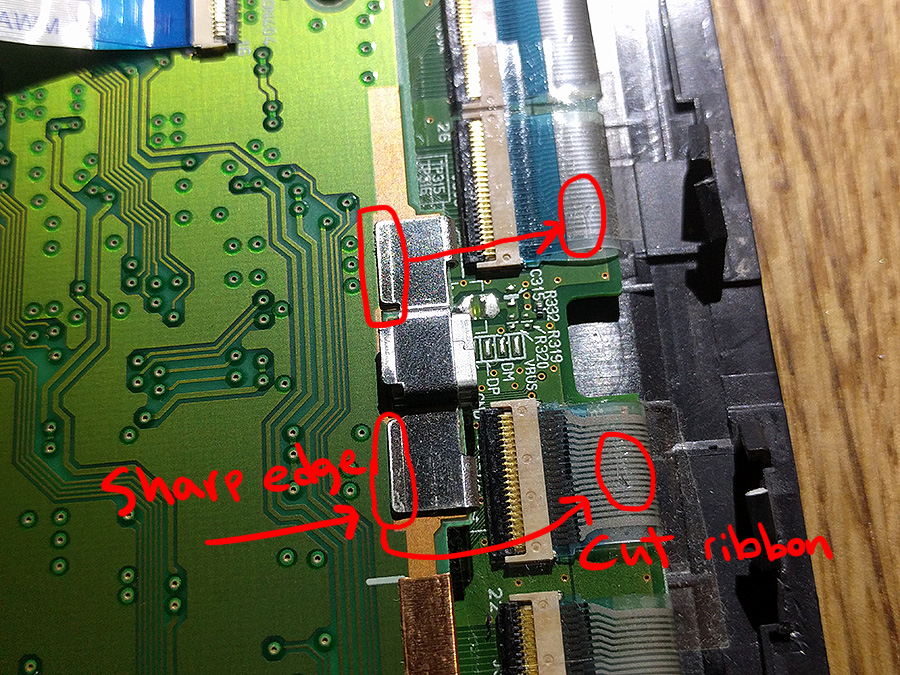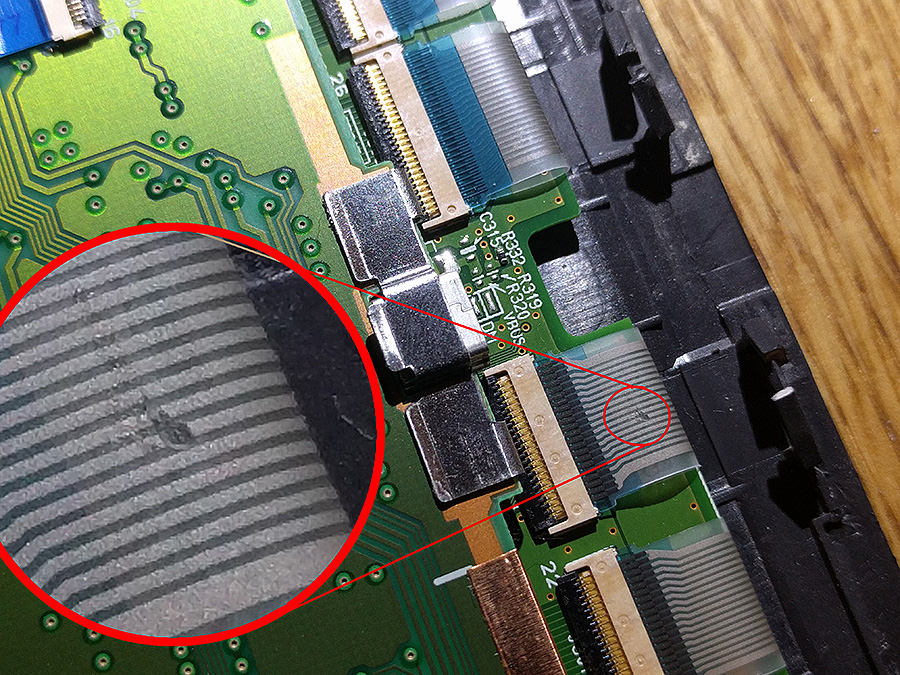Customize the look of your theme’s default “Read More” button with a simple piece of CSS you can copy-paste into the WordPress dashboard.
Correlation ID: Report Fraudulent Charges Following Phone Theft
Let me tell you a joke… Customer: Walks in to a phone shop – “My phone was stolen, can you help?”Phone shop: “Great, let me pull up your upgrade options, and by the way, you owe us £150!” True story! If you are reading this, your phone was probably stolen and money was taken from … Read more